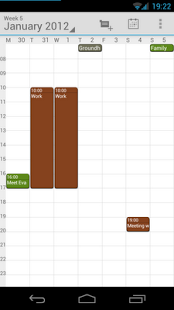Calendar Droid Free 1.6.6
Free Version
Publisher Description
Calendar Droid is a calendar application that works with all the calendars on your device (such as Google Calendar, Exchange, Facebook, Birthdays, etc.)
The philosophy behind this app is a calendar that is easy to use, clean, intuitive, and highly customizable.
FEATURES:
• Month View / Week View / Day View / Agenda View / Weeks View
• View events
• Add/edit events
• Settings to customize (many options for customization)
• Holo themed
PAID VERSION ONLY (Calendar Droid)
• Advanced recurrence/repeating rules like bi-weekly (choose 'Weekly' to show more options), etc.
• Copy/paste of events
• Preview on color settings
• (**Android 3+ only**) Agenda widget (**Android 3+ only**)
• Select which calendars to show
• Change default reminder time
FUTURE PAID VERSION ONLY FEATURES:
**** THESE ARE NOT IN THE VERSION YET
• Localization (more languages)
• Change calendar colors
• Search events
• Color themes
• More widgets
Remember: You have to synchronize the calendars to your device for them to show up.
PERMISSIONS:
• READ CONTACT DATA
If you have any guests (or attendees) on an event and you have that person in your contacts the app will read information from that contact and show it when viewing an event. The contact picture will show up and then clicked will take you to the default "contact clicked" scenario. I know this permission looks bad together with internet access but I do not store nor send any contact info. Only contacts that are guests to viewed events are read.
• READ CALENDAR EVENTS
This should be obvious. Read the description again and see if you can spot what this is used for ;)
• ADD OR MODIFY CALENDAR EVENTS AND SEND EMAIL TO GUESTS
Again, this should be obvious. Calendar Droid needs to change your calendar events. Sending emails to guests is done when putting email addresses in the "guest" box when creating an event.
About Calendar Droid Free
Calendar Droid Free is a free app for Android published in the PIMS & Calendars list of apps, part of Business.
The company that develops Calendar Droid Free is Alexander Hansen. The latest version released by its developer is 1.6.6. This app was rated by 1 users of our site and has an average rating of 4.0.
To install Calendar Droid Free on your Android device, just click the green Continue To App button above to start the installation process. The app is listed on our website since 2013-01-19 and was downloaded 166 times. We have already checked if the download link is safe, however for your own protection we recommend that you scan the downloaded app with your antivirus. Your antivirus may detect the Calendar Droid Free as malware as malware if the download link to dk.alxb.calendardroid is broken.
How to install Calendar Droid Free on your Android device:
- Click on the Continue To App button on our website. This will redirect you to Google Play.
- Once the Calendar Droid Free is shown in the Google Play listing of your Android device, you can start its download and installation. Tap on the Install button located below the search bar and to the right of the app icon.
- A pop-up window with the permissions required by Calendar Droid Free will be shown. Click on Accept to continue the process.
- Calendar Droid Free will be downloaded onto your device, displaying a progress. Once the download completes, the installation will start and you'll get a notification after the installation is finished.